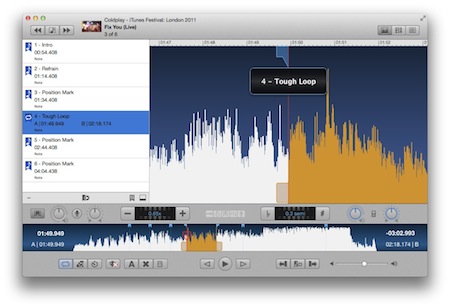Anytune Mac
Anytune Mac
helps you learn, transcribe or practice songs by slowing down the tempo, adjusting the pitch, repeating loops, setting navigation marks, sharing timed comments and much more
on your Mac desktop.
 |
 |
 |
 |
 |
Try before you buy
Download the demo version of Anytune Mac and try it out for thirty days for FREE.
Download Anytune Mac Trial Version>
Buy Anytune Mac
Go to the Mac App Store and download Anytune for Mac now to start improving your music learning experience.
Purchase Anytune for Mac Now>
“This is one of my most favorite apps to use. Practically five days a week! Cool interface and awesome features. I have both the mobile and desktop version of this app. A must-have for any serious musician!”
Brian MacDougall, Drummer, Teacher, Publisher of Drumming Innovation Magazine
Learn faster, transcribe easier, and have more fun practising.
TUAW Editor’s Choice Award Best Mac Music App of 2013
MIDI Input
Take control of Anytune with a MIDI controller such as a foot pedal or a MIDI keyboard. Start or stop playback, toggle looping on or off, navigate marks and a whole lot more! Works great with Anytune’s Play Next feature.
Much more than a music slow downer
Anytune is the ultimate desktop music practice app for musicians of all kinds.
Anytune Mac brings the same great feature set and user interface loved by musicians from iOS to the Mac.
Watch this getting started video to have a look at some of the things Anytune can do for you and your music!

Watch on YouTube